Discovering Your Family Finder Matches
Would you like to know how your Family Finder matches match you?
It is simple but complicated to learn. It takes work, creativity and luck on your part and a lot of cooperation on the part of your matches.
Family Finder has a place for adding one’s ancestral surnames and a Family Tree.
If you do not list either your ancestral surnames or your tree you should be very surprised if you ever get anyone contacting you.
If matches do contact you it may be because you are matching them closely or they are new to the match list. Older matches on the list have probably been there and done that and sense that people who do not show their ancestors probably do not know what they are doing and probably do not even know their ancestry. So, why bother?
If, for whatever reason or excuse you use for not adding family information, you are hindering your own personal chances of being found even if a relative is diligently trying to find you.
As you read on you will learn that the more information you give about your ancestry the more it exposes your identity to others and allows them to identify you as a match with whom they can connect.
Likewise, the more others tell about their ancestry the more likely you will be in contacting them. You see, it works both ways!
Even if you have a really good tree somewhere else, you should post one to your FTDNA personal page. Most people do not contact you asking if you have a tree. If they don’t see one they assume you do not have one. After all, if you do not show your families off no one knows you have any.
I have no idea how many people on Family Finder do or do not list their surnames and ancestral places. And, likewise, I have no idea how many upload their Gedcoms or manually build a family tree. The problem is, many, way too many, fail to do one or both.
There is a link to a help page explaining how to list one’s surnames and ancestral home and how to upload a Gedcom or manually build a family tree. If you have not figured out how to upload your information you should seek out this link. Hint-check out “Genealogy” in the header of your personal page.
You know, I began working on my family history when I was twelve. Every book, article or lecturer said seek out your older relatives. Now all my “older” relatives are dead and I am the one my relatives call “older”.
In the days before computers the goal of many family historians/genealogists was to trace their family history and bring the family tree up to date. They contacted every relative they could find and every relative contacted would hopefully have helped them update their particular branch of the family tree.
And, you know what? Family members would have been appalled if the book compiler left their family branch out of the book. In fact, if the author left out a branch or gave bad information or misinformation that author would have been inundated with hate mail correcting any bad information or misinformation.
And you know what else? These are the books and family history notes we seek out to further our own current day research.
I realize people in our age are petrified of identity theft and are justified in being so. However, those who seek to steal identities are not interested in spending much time playing games. They want the social security or credit card number and move on before they get caught or cut off.
And another thing. I hate seeing “Living” in the trees of my matches. Names, dates and places are hints to me of which side of the family I am viewing. “Living” tells me nothing. I have no idea who I am dealing with, where they lived or even when they lived. If I knew something about the person I might know they are a part or my family or I might know they are not a part of my family and I should move on.
I give my matches information about my family. I give them names, dates and places. But, I obscure that information so my relatives will not fall victim to identity theft.
A method I use on my websites is to obscure identities of living people. I use last names but I list people by initials rather than using given names. And I abbreviate dates using decades and a plus (+) mark rather than a complete year, ie 1950+ rather than 1956. Rather than give a city or county I may simply list the state of birth, death or marriage. The identity thief is not likely to spend much time trying to identify this person. Sorry, I did not mean to get caught up in Identity Theft.
I really wanted to address older, dead people–your ancestors.
You have to list your dead relatives for your living relatives, those who are matching you in DNA, to recognize names and places and identify them as their own relatives to recognize how they may match you.
When I got some of my first autosomal matches, like the DNA novice I was, I wrote one of my closer matches who had no surnames listed and no tree. I told her to check out my surname list to see if anyone in my list looked familiar.
She wrote back that we were “not related” because she looked at my list and did not recognize a soul.
I hastily wrote back that we were related which is why she could see my information. I then replied I live in Dallas and asked her where she lived.
She replied “Australia”. Rather than have a smart come-back, I was speechless.
But, what if I saw her surnames, dates and places?
Maybe I might recognize a common surname or place name we both shared. I could say something to her about what I saw in her list and we have a conversation about that surname and maybe figure out that that person may have been an off-shoot of my family.
It often takes two to make the connection. As we do research we see names either related or associated with our own. If we see that same name in another’s surname list or on another’s tree that might be all we need to begin looking closer at that person or surname and realize how that person actually fits in our own line.
To upload your TREE, click on TREE on Your Personal Page
In the lower right corner of the page you will see an asterick? or Sun or whatever it is and the word Legend
Click on the Sun and a box will open
Click on Upload a Gedcom
This will take you to your own computer software program where you have previously saved your GEDCOM
Click on it to Upload your gedcom to your TREE
To upload your ancestral surnames, go to the top of your personal pag.
Underneath your Personal Profile you will see
“Manage your Personal Information” Click on it.
It will take you to a page with several choices, including Genealogy-click on it
You will see the following
Under Genealogy you will see “Surnames” -Click on it
There will be boxes to imput your family ancestral surnames and the places they resided
Put in as many as know. It will help you snag matches into helping you figure out how you match them.
SO, lets move on to how to identify matches.
You are scanning down your list of matches. Some people have surnames, some people have trees and some have both.
Let’s say I am looking for a Barnett cousin in Family Finder. I place “Barnett” or “Finch” or McCown” or whatever surname I wish to find, in the “Name” space on the tool bar of my Matches Page. I then hit “apply”
Anyone in my match list whose surname is Barnett or Finch or McCown will appear. If there is no Barnett or Finch or McCown a message will appear that no match was found.
If there is a Barnett or Finch or McCown found I might do an “In Common With” search. After the “In Common With” search I might likely proceed on to using the Chromosome Browser.
I will write another blog on using the “In Common With” feature and how to use the Chromosome Browser.
After searching for matches currently having the surname Barnett or Finch or McCown, I move on to the Ancestral Surname in the Surname list.
(Sorry the images are so foggy, but, hopefully you will recognize them on your own personal page)
Place whichever surname I am interested in finding in the Ancestral Surname request box and hit Apply. The image below shows the pull-down box where the surname goes.
As before, anyone who has the surname in their surname list for which I am searching, whether it be Barnett, Finch, McCown or other, will appear in my results list.
I will then have to visit each match and see if the other surnames they list seem familiar to me and if they have a Tree, I can search through their tree and see if it is plausible this match and I have a recognizable matching ancestor.
One problem I frequently incur is the person has the right ancestral surname but their ancestor is from a country or state or era my sought after surname would not have been from and could not possibly be the same family for which I search. Don’t be discouraged. It is common.
Also the search engine also picks up Fincher or other surname stems when I am searching for Finch. Fincher “could” be the same as Finch, so I am happy to look at their person’s tree to eliminate it, but normally, Fincher and Finch are not the same.
Again, when I find a potential match with the surname I am looking for I would look for others matching the match and myself using the “In Common With” feature and the Chromosome Browser.
But, remember…..if you do not list surnames or upload a tree don’t expect many of your matches to inquire what they are.
On the other hand if you do list surnames and upload a tree your matches will clandestinely visit your page without saying anything to you.
THEN, if they see the possibilities you planted, they may contact you and your conversations are more likely to be rewarding than not.
So, list all your ancestral places and surnames. And upload a GECOM.
You are nobody without a tree and surnames.

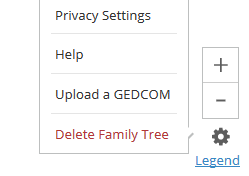



Leave a Reply